EVGA Precision X
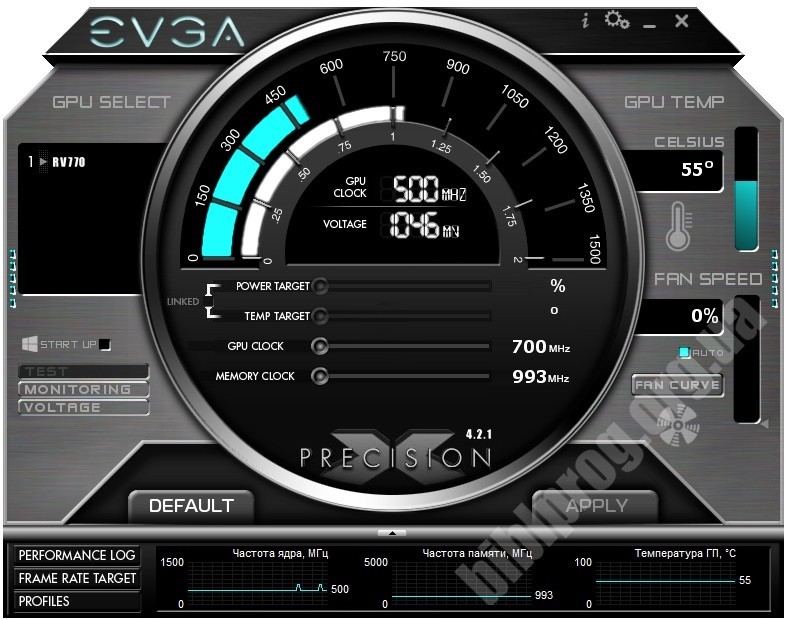
EVGA Precision X is a program for overclockers that allows you to configure the parameters of the NVIDIA graphics card. Users can set their own cooler rotation speed, CPU and memory frequency, monitor the temperature and other aspects of the graphics card using the professional and easy-to-use tools of this application.
System requirements
- GeForce GTX graphics card (requires EVGA card for full version)
- Microsoft Windows 10, 8.1, 8, 7, Vista
Exclusive features for EVGA graphics cards! These functions are automatically enabled on the EVGA graphics card:
- DirectX 12 support OSD support – see on the screen for games based on DirectX 12.
- EVGA GeForce 10 Series Only — EVGA OC ScannerX integration – Automatic detection of the optimal voltage/frequency curve!
- K-Boost Function – Maximize your hours with this exclusive feature.
- Select EVGA — RGB LED control cards (on EVGA GeForce GTX 1080/1070 FTW)
Main Features:
- Full support for NVIDIA GeForce GTX 1080 with new Boost 3.0 processor features
- Memory and core frequency management, including shader block (both separately and simultaneously)
- Manual or automatic fan speed control
Real-time on-screen display for games (frame rate, temperature, frequency monitoring) - Support for LCD displays of keyboards manufactured by Logitech
- Displaying information about the device, driver, BIOS and SLI mode
- NVIDIA Pascal architecture support
- Built-in automatic overclocking setting
- DirectX 12 OSD support
- EVGA OC Scanner Integration — automatic search for the optimal voltage/frequency curve
- K-Boost Function — clock frequency maximization function
- Customized fan control/fan characteristic
- RGB LED adjustment (in EVGA GeForce GTX 1080 FTW)
- The profiling system makes it possible to set 10 profiles using hotkeys
Advantages and disadvantages of EVGA Precision:
Advantages:
- Microsoft DirectX 12 API support;
- Ability to create up to 10 working profiles;
- Keyboard shortcuts for automating some functions;
- A function for controlling the rotation speed of the graphics card fans.
Disadvantages:
- The minimum number of supported video card manufacturers.
EVGA Precision download:
Recent updates:
EVGA Precision X 6.2.7:
- A fan with fixed power and memory increased the fan rotation speed when running Precision XOC or switching skins.
- Fixed GPU fan does not allow CPU fan curve when running Precision XOC or switching skins.
- Improved compatibility with the EVGA Z10 keyboard.
- Improving the fan curve.
- Various bug fixes and GUI improvements.
EVGA Precision X 6.2.5:
- Fixed bugs.
EVGA Precision X 6.2.4:
- Fixed bugs.
EVGA Precision X 6.2.3:
- Added SYNC launch using Windows function.
- The SYNC LED will hide to the taskbar when closed.
- Various bug fixes.
EVGA Precision X 6.2.2:
- Added GeForce GTX 1070 Ti support.
- Added a new function «EVGA LED SYNC» — Allows you to synchronize lighting on EVGA RGB components! (CLC, GPU, chassis).
- Added a new feature «EVGA Precision XOC Scanner» — a new and easy way to automatically overclock your EVGA GeForce GTX 1070 Ti.
- Added an automatic update feature.